
BL1 is a photo editing app for the iPad inspired by the analog process.
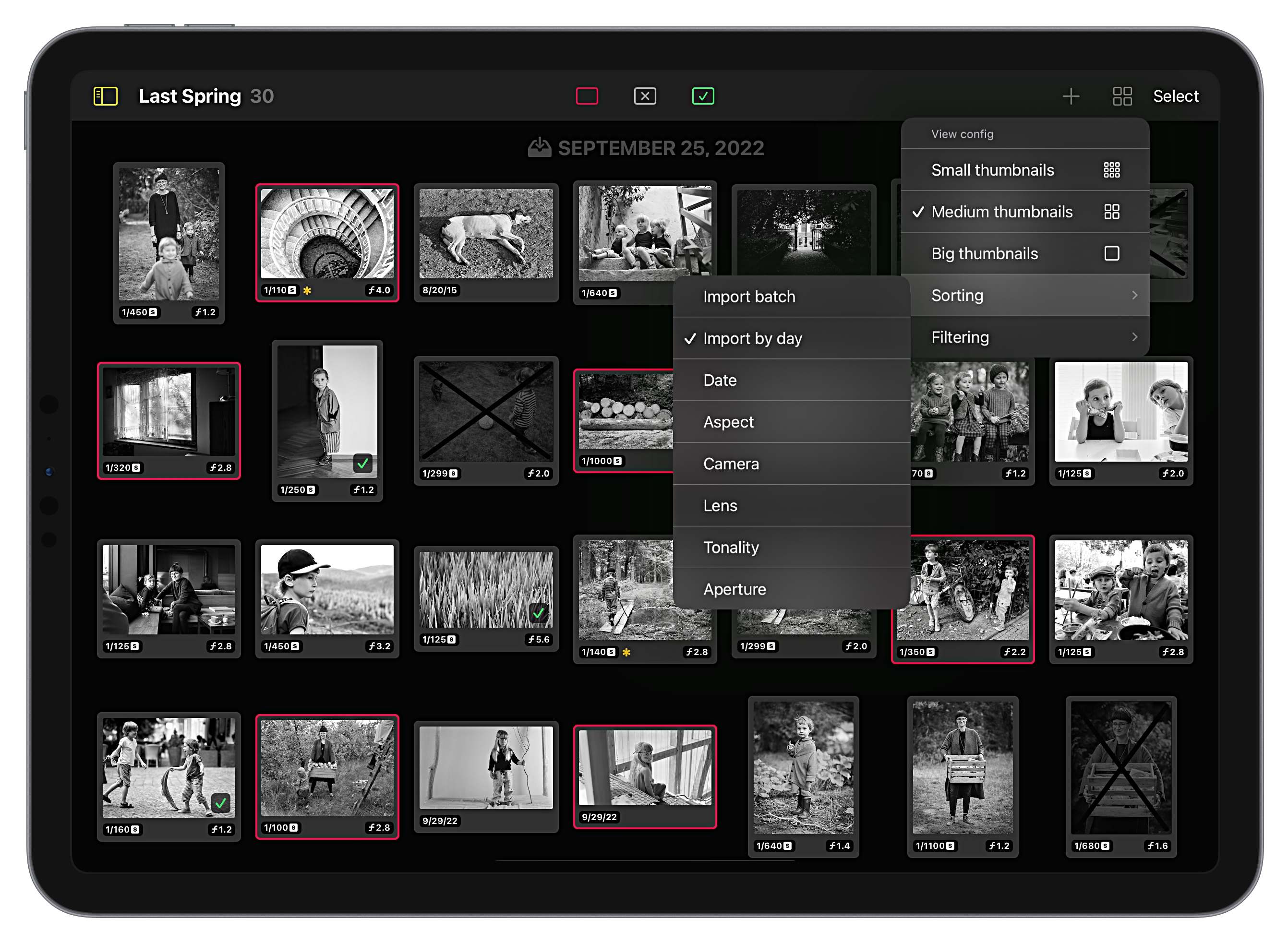
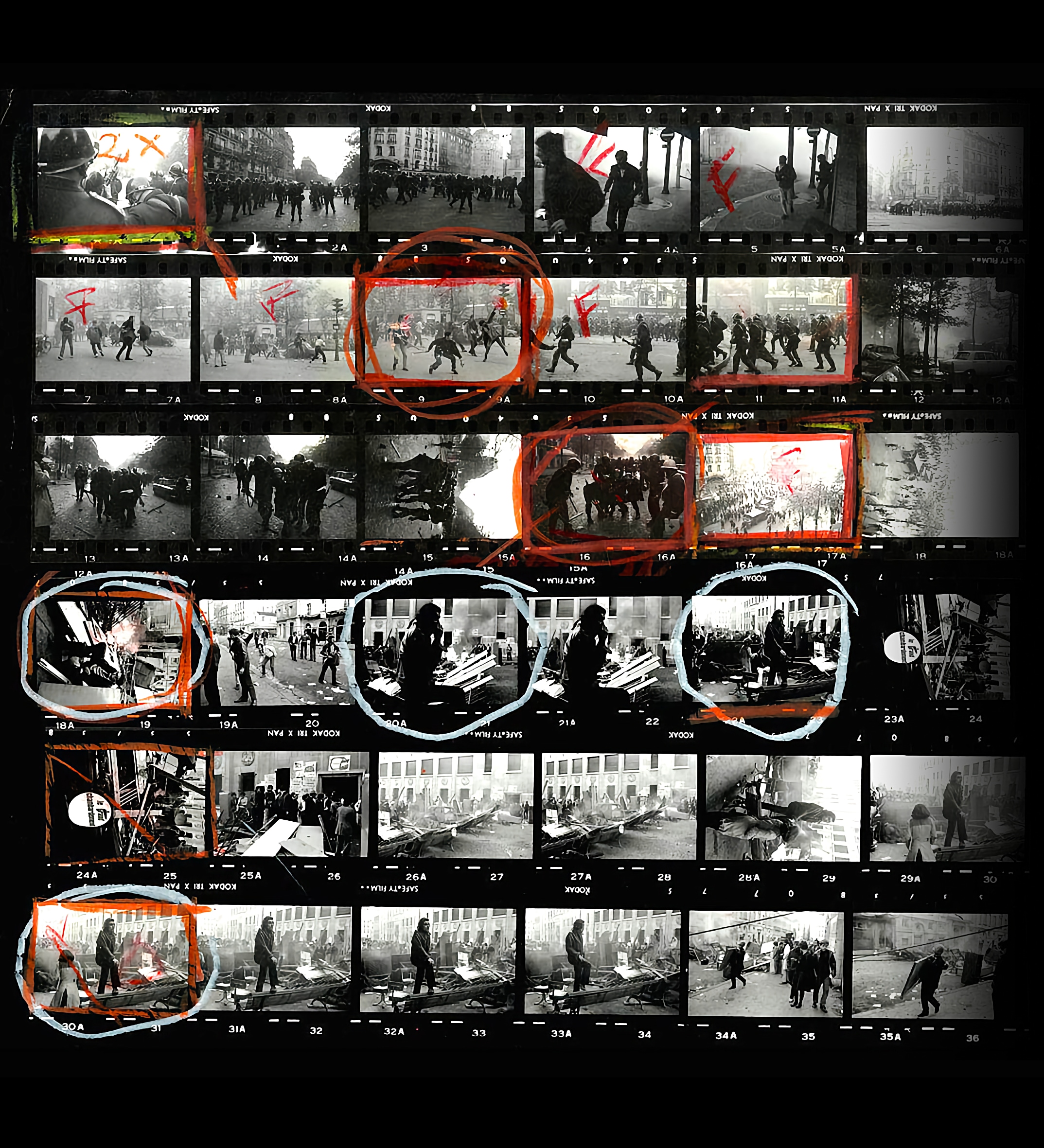
Student Protests 1968 © Bruno Barbey

Your contact sheet is a proof — “I've been there”. Using Pencil you can mark the picks and rejects directly on the contact sheet. You can also scribble markers on photos to perform quick edits on the fly such as exposure or contrast adjustments.
There are 7 primary dials to control all aspects of light & shadow recorded in the original image. Each dial is a pair of 2 complimentary adjustments, the second one can be accessed with a Shift ⇪ key, like a capital variant of a letter.
◎Exposure\Brightness
◎Contrast\Clarity
◎Highlights\Whites
◎Shadows\Blacks
◎Sharpness\Definition
◎Vignette\Radius
◎Tonality\Intensity
Dials are intuitively available on the right-hand side while other tools are available on the left.
A photo is recorded when you press the shutter button. Occasionally the meaning of it becomes apparent only when you crop the picture.
Cropping controls are accessible using both traditional drag corners and precise dials.

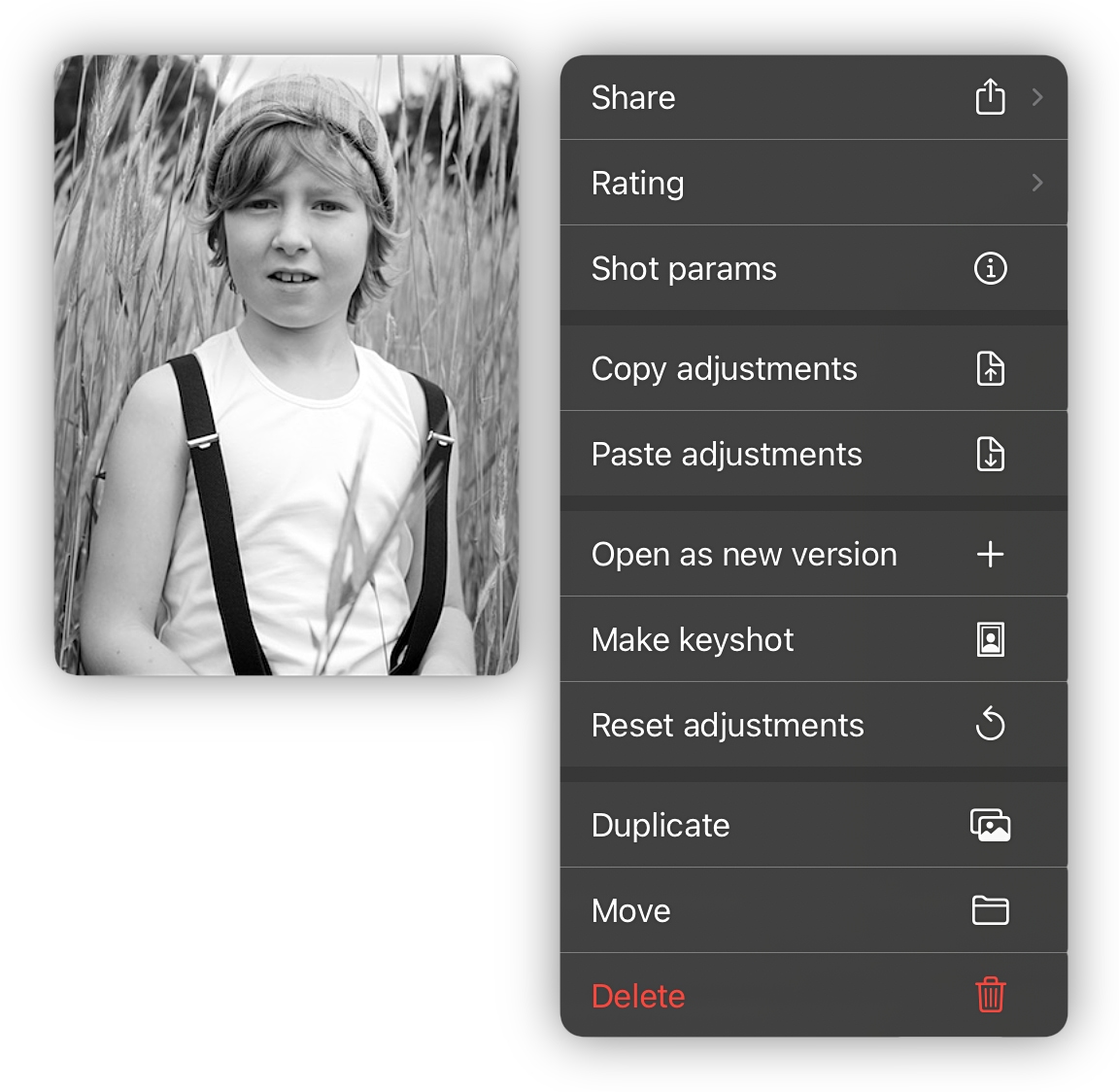
BL1 is not a photo management library. It's a development lab — you import your material, work on it, and export it elsewhere.
You can archive your collections & contact sheets to iCloud to review later the editing decisions you made.
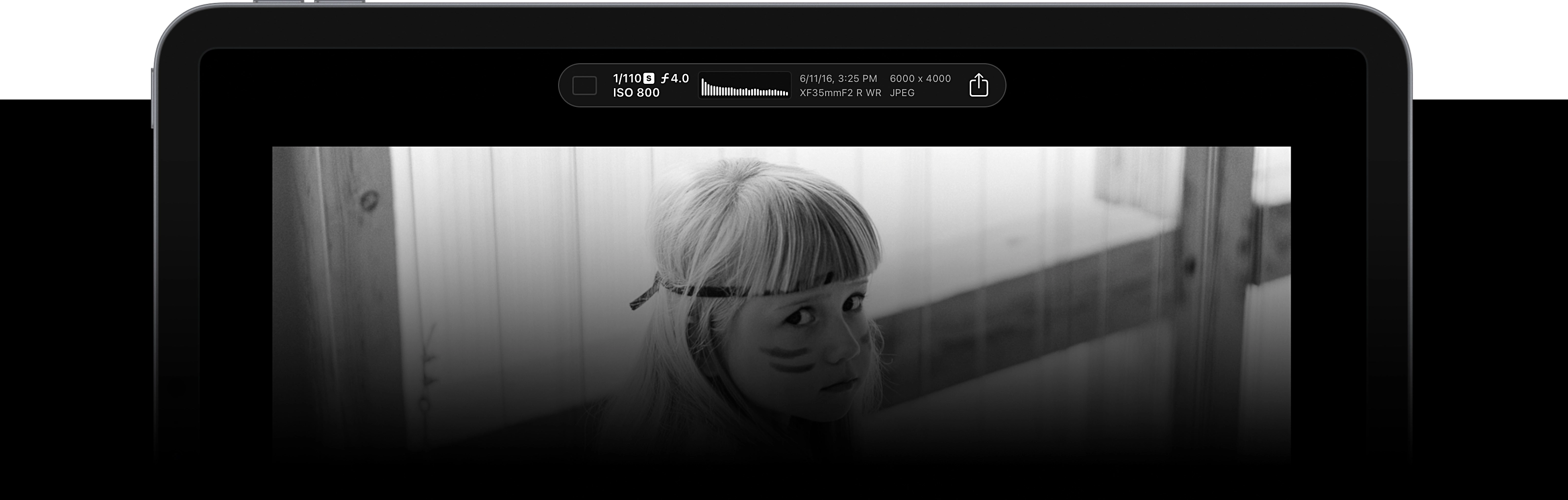
Bl1 has been designed to work with 100+ megapixel input from digital cameras as well as Ultra-HD negative scans. Full resolution processing is available on output with adaptive downscaling during editing process for responsiveness. Additionally, you can easily share low-resolution, full-sensor interpolated exports tuned for social media.
What makes the iPad creative experience special is a smooth, lag-free Pencil feedback. In addition to using it for culling the collection, it becomes a first-class tool for fine-tuning the photograph by enhancing and diminishing light responsiveness in the digital negative.
Unlike many other apps, BL1 is not using any of the commonly available built-in bitmap filtering capabilities of the iPadOS. Instead it implements it's own processing engine which maintains 32bit floating point precision of each sample during the editing process — up to the moment it reaches XDR iPad screen or a connected HDR display.

Built entirely in Metal, an Apple-specific framework for high performance graphics and games. The entire processing pipeline executes directly on the GPU.

The engine takes advantage of the concurrent execution possibilities enabled by the M1 GPU. On older devices the resolution is dynamically scaled during editing.
During the editing process you'll consider several variants of how to edit a photo. You'll experiment with different crops and different tonalities. BL1 built-in support for alternative edits makes it easier to play with settings, store & compare results.
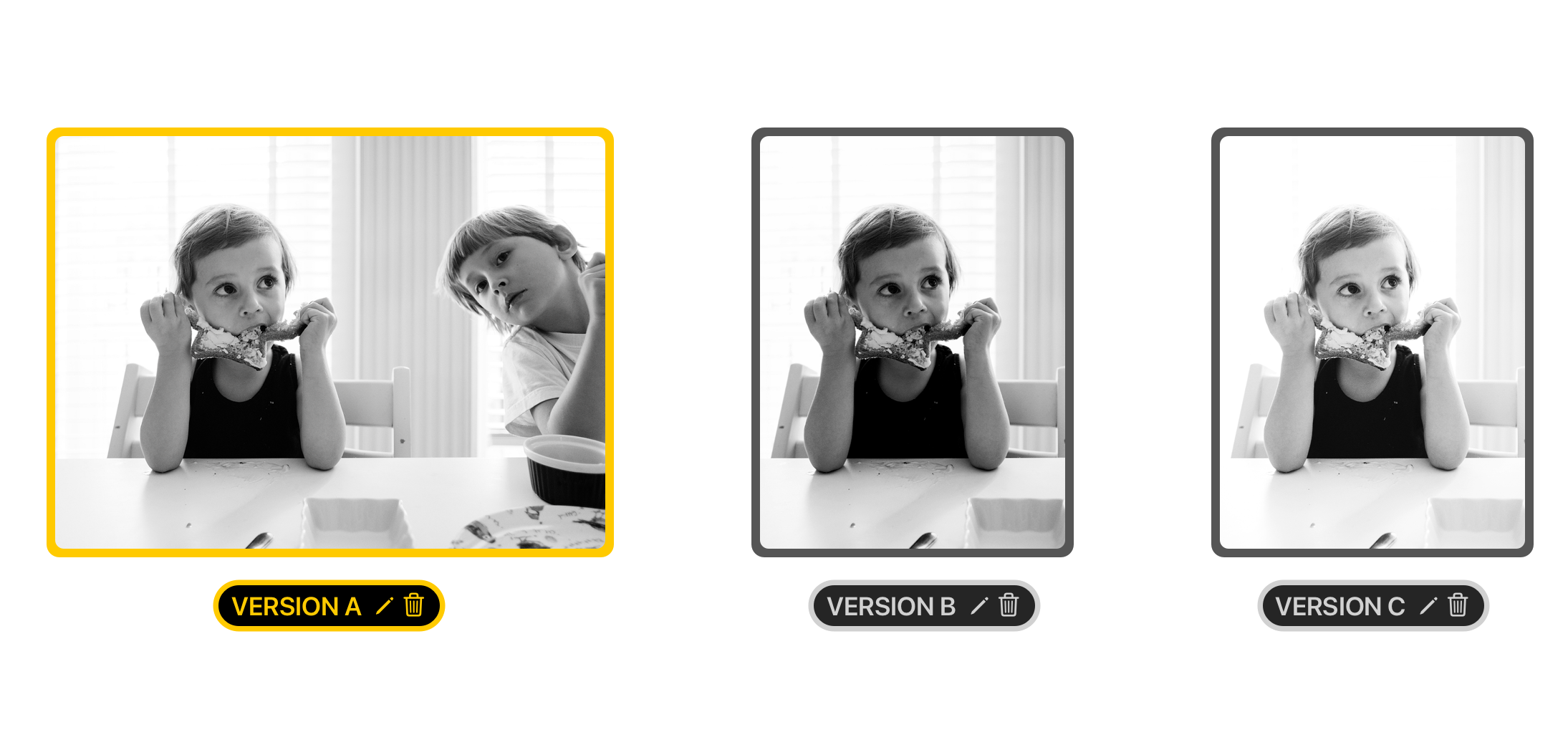
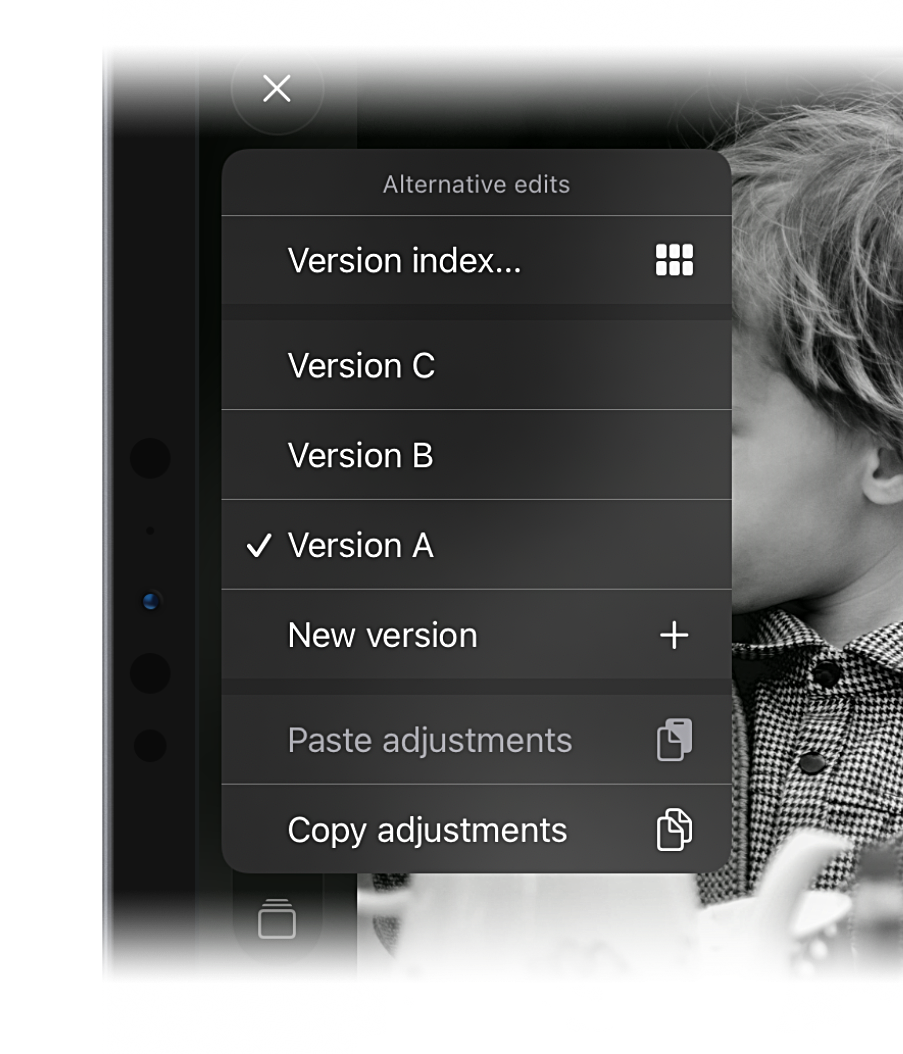
An optional, wireless hardware controller can be used to control the app directly with your hands. This is particularly useful when the iPad is connected to an external screen. The controller — which has been custom built to match the functionality of the app — extends the controls to high-precision, analog dials.



 Crop
CropCrop images, adjust the perspective and fit an aspect ratio.
 Variants
VariantsManage multiple edit versions and easily switch between edits.
 Dodge & burn
Dodge & burnQuickly retouch images with seamless, lag-free pencil experience.
 Markers
MarkersScribble on thumbnails to mark images as picks, rejects or finals.
 Camera
CameraAutomatically download only new photos from a connected camera/SDCard.
 Project
ProjectManage multiple projects with custom sorting, filtering and storage.
 Export
ExportExport final edits to Files, Photos.app or other apps via share sheet.
 Tonality
TonalityApply curve presets to mimic popular classic looks of analog film.
 Sort
SortOrganize projects by date, time, lens used or import batches.
 Ext. screen
Ext. screenConnect external monitor with USB-C for a studio editing experience.
 Preview
PreviewQuickly compare edits against originals with/without clipping warnings.
 Archive
ArchiveOffload finished projects to external drives or iCloud, prune rejects.
 Grain
GrainAdvanced grain generation engine for natural-looking images.
 Import
ImportImport new photos from a camera, SDCard, Files or Photos.app.
 Undo/Redo
Undo/RedoMaintain separate edit/undo list for every photo in the collection.
 Fujifilm RAW
Fujifilm RAWNative RAF compressed raw format support on Fujifilm cameras.
This project is a labor of love, long time in the making. The app will be available on the AppStore later this year and the optional hardware controller will be announced on Kickstarter soon after. If you're interested in following the project you can subscribe to a low-volume newsletter. Also, there is a FAQ with a bit more info.